
There are basically a couple paths to take if you are interested in animating your lights. The first is the easier path of purchasing complete ready-to-use units such as Light-O-Rama. The other extreme is to build everything yourself including designing the devices, etching the printed circuit boards and building/testing them. Finally, there is an area in between which covers the entire range of complexity.
Light-O-Rama
I started out with the Light-O-Rama brand controllers - specifically two of the LOR1602W models. These are rock solid boxes (with a rock solid price unfortunately...) that each provide
16 channels of control. The units use a proprietary protocol over an RS-485 serial interface. They communicate to your PC via a "dongle" that converts USB to RS-485. If you have multiple
controllers, they can be "daisy-chained" from one to the other so that you only need the one cable going back to the PC. The PC runs the sequencing/show software that drives the controllers.
Light-O-Rama has accessories that allow wireless communication between the PC and the controllers and also another device that does away with the PC altogether (sort of - you still need
to create the animation sequences on the PC but they can be transferred to the controller flash module and run there). The sequence editing is done using software provided by Light-O-Rama
called LOR2.


Helix
For 2009 I will be adding in a Do-It-Yourself (DIY) light controller called the Helix which will provide 128 additional
channels. The Helix is a distributed controller which means the actual AC connections to the lights are done on separate boards called SSR4s. Each of these boards take the logic signals from the
controller and turn on one/any/all of the SCRs on the board. There are 32 of these SSR4 boards to drive the 128 channels. In some cases, I will put 3-4 of these SSR4 modules into a single
case to reduce the number of power cords required. As 95% of my lights are LED based, the power draw is minimal. The LOR controllers have the SSRs built into the main chassis so the power
cords come straight out of it. You could also build up the Helix this way with a big enough box but it would mean running 128 extension cords out of it!
The Helix controller consists of a main board which provides 32 channels of control. This board interfaces with up to 3 "daughter" boards which each provide 32 additional channels. This is a good
way to start out with a smaller setup of 32 channels and move up to 128 channels. The Helix can be controlled through a PC much like the LOR controllers (known as "mode 2") but also in
standalone mode ("mode 1"). In this configuration, the sequences and music are stored on a standard SD flash card. It uses a small wireless device (Digi XBEE Pro) to communicate to/from the PC.
Multiple Helix controllers can be combined together to provide additional channels (theoretically several thousand!). Initially I will be using the Helix in mode 2 since I still need to control
other hardware from the PC.
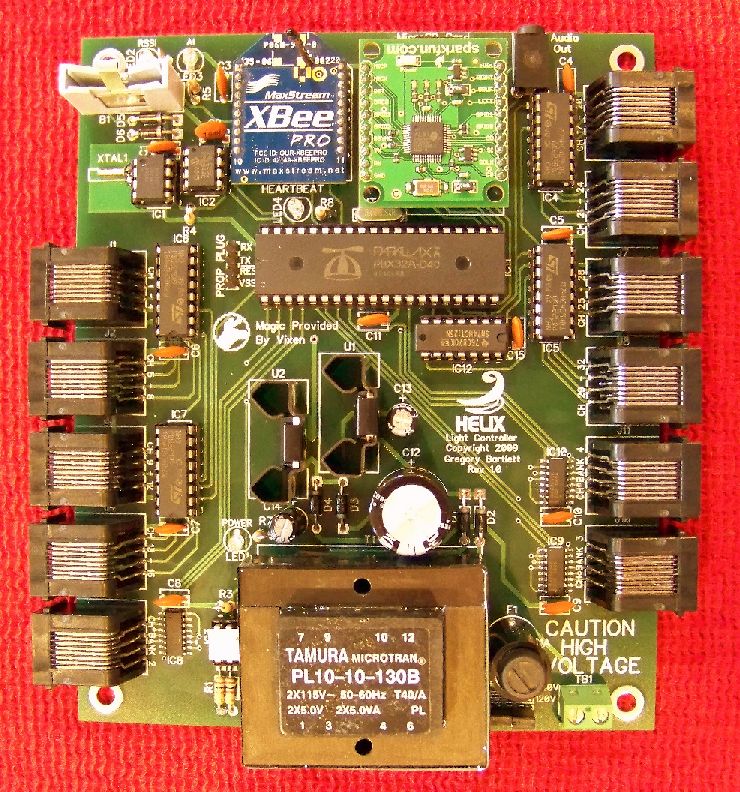
LEDTriks
Another new feature for 2009 will be an "LEDTriks" panel. This is another DIY piece of hardware that is based on the scrolling LED signs you've probably seen around.
The LEDTriks controller connects to the PC and it in turn drives 1-4 LED panels. Each LED panel has a matrix of 16 x 48 LEDs or 768 total. I am planning on two of these in a 2x1 configuration
so it will be a 32 x 48 LED panel. Originally, many folks built their own panels using pegboard from the hardware store but someone developed a custom printed circuit board to hold the LEDs.
As it is a DIY project, each of the LEDs needs to be soldered onto a PCB panel so there are 3,072 solder connections alone (there are other components besides the LEDs)!
The display is used for multiple purposes - it can be used to show the FM Radio station to tune to, the song that will be playing, information about the display and possibly a tickler to donate to a charity.
The cost of the unit is considerably less than a comparable built scrolling LED sign of that size but it does take a lot more effort to get it going...
The LEDTriks controller initially came out with a parallel port interface. This has a couple problems - the first being that it took a lot of CPU power to keep the display running (essentially you are
constantly "printing" the screens). Another problem is that fewer computers (especially laptops) have parallel ports anymore. To get around this limitation, some folks came up with the "LEDTriks-C" board
which has it's own built in micro controller. The micro controller takes care of all the LED panel updating instead of the PC doing it and interfaces to the LEDTriks controller card. Essentially
it is a smart serial to parallel converter. Both the LEDTriks controller and LEDTriks-C board attach to the back of the LED panel boards. It uses RS-485 to communicate to the PC. The Vixen software
is used to generate text and/or animations (whatever fits into a 32x48 pixel screen!) and these get sent to the LEDTriks-C board periodically. Since the LEDTriks (or -C) cannot be run from the
Helix controller (yet!) I will need to run it from the PC.
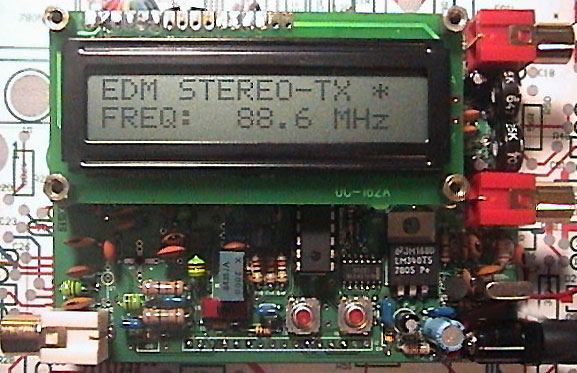
Status
As of today, I have the Helix boards/parts on order and have received and have built the 32 SSR4 modules and completed one set (3 boards) of the LED panel for the LEDTriks.
It takes a lot of preparation to get ready for a Christmas show like this. Getting the
hardware/software all together is one part of it but the real time-consuming part of it is the sequencing. Essentially, you start with a song you like and then you must determine where the beats of the
music hit and then tell each of the 160 channels (in my case) what to do. It can take days/weeks just to complete a single 2-3 minute song!
I'll be adding additional pictures of my hardware and display as I go...